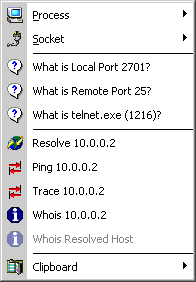
Port Explorer allows you to set send and receive limits on individual sockets and/or processes. This means you can now control how much bandwidth a particular application or socket may have, giving you unprecedented control over your network.
To use Port Explorer's bandwidth control all you need to do is
right-click on a socket in the main Port Explorer table. This menu will appear:
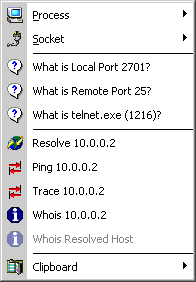
Click on either the Process or Socket submenu and you will be presented with this:
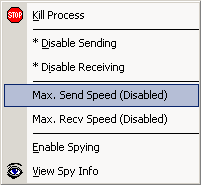
Now a dialog will appear asking you how much you want to limit the particular
process or socket:
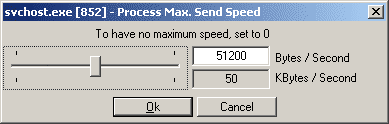
One thing to note is that if you use bandwidth control on a process it doesn't control how much bandwidth there is for that whole application, but rather what each socket created by the process will have. For example, if you specified a 30 kilobyte send speed limit for a process that had 3 sockets, each socket would have a 30 kilobyte limit, not 10 kilobytes each.
To REMOVE speed limits, simply set the value to 0.